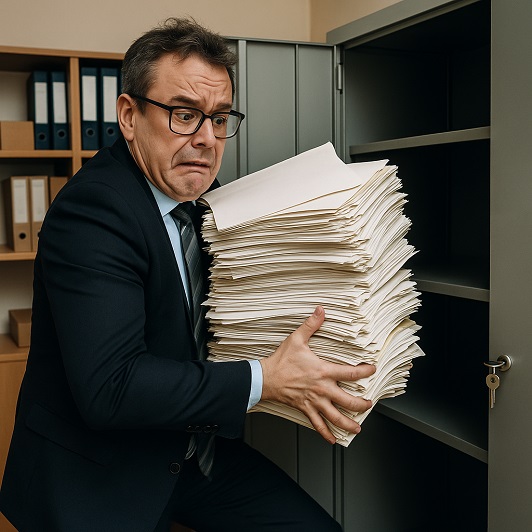Clippy Returns To Life As ‘Mico’
Microsoft has introduced “Mico”, a new animated avatar for its Copilot assistant that can be transformed into the classic Clippy paper clip, a light-hearted feature that sits within a much wider update focused on making AI more personal, expressive, and easier to use across Microsoft’s ecosystem. What Microsoft Is Launching And When? Mico is the […]
Clippy Returns To Life As ‘Mico’ Read More »