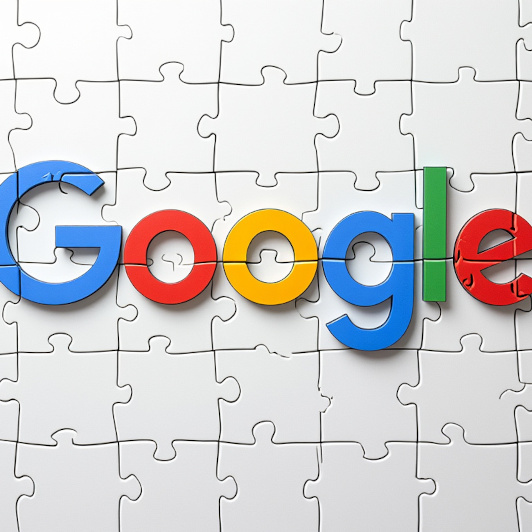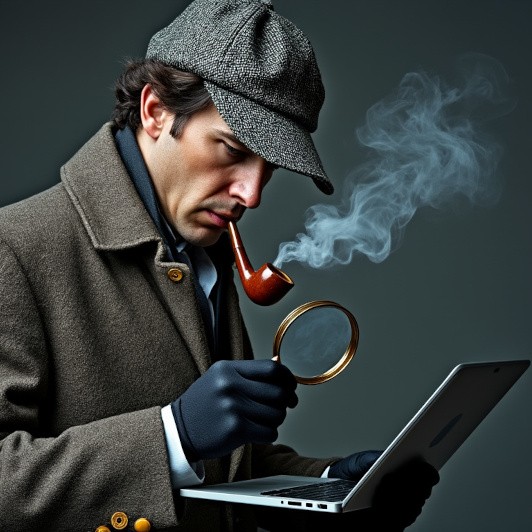Tech News : Google Breakup Proposed
Following a recent US ruling that Google acted illegally to maintain a monopoly on its online search and the associated advertising, the US government has now proposed forcing Google to sell off parts of its business, potentially leading to the breakup of one of the world’s leading tech companies. Antitrust Remedies – Structural Relief Suggested […]
Tech News : Google Breakup Proposed Read More »