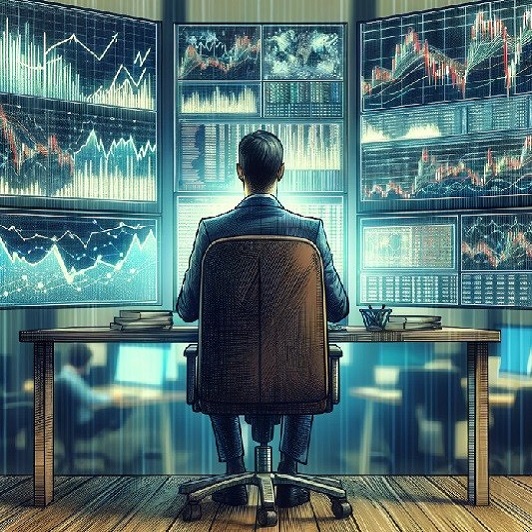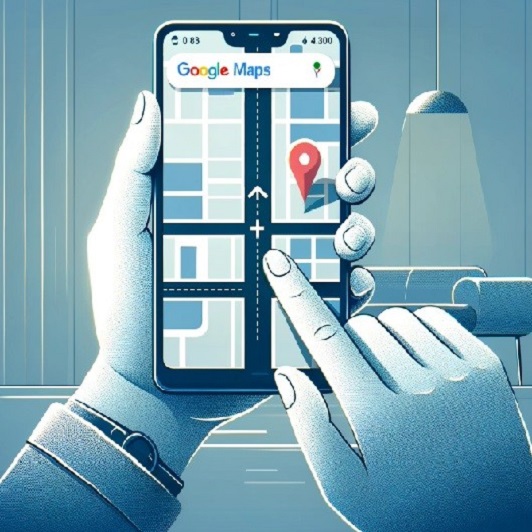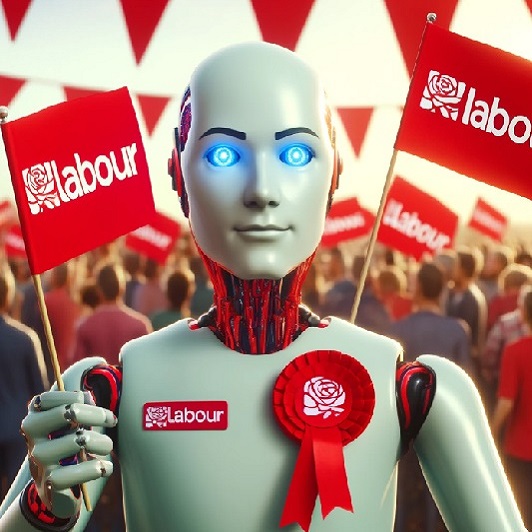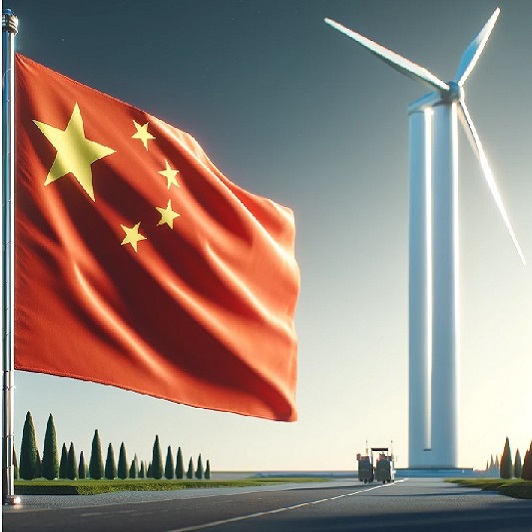Featured Article : Data and AI Strategies For SME Success
Following a recent AWS survey showing that data-driven SMBs who also adopt AI more quickly and make better use of it are financially outperforming their peers, we look at ways your business could do the same. The Key Findings Of The Report A recent study by S&P Market Intelligence, commissioned by Amazon Web Services (AWS), […]
Featured Article : Data and AI Strategies For SME Success Read More »